I'm going to step out of the Ultimate sphere for a second and make a recommendation that may help some of you with respect to blogs and getting information.
The scenario is the following. You're taking a break at work and head to your favourite Ultimate blogs. Of course, you click The Cultimate Opinion, and blam, there's no updated article. You may repeat this process for any number of other blogs of the course of a day.
One option that might consider is the RSS (Really Simple Syndication) and using the many readers out there that will gather all the information to one single point telling you if there is new posts up. I, for example, use Google Reader as my RSS reader (screen shot in Figure 1).
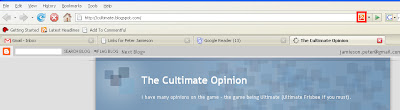 Figure 2: The red square illustrates the RSS feed icon that you need to click to go the RSS feed URL.
Figure 2: The red square illustrates the RSS feed icon that you need to click to go the RSS feed URL.Every blog that I read regularly is added to Google Reader by grabbing the RSS URL (found on a blog in by clicking on the feed image - see Figure 2, and then copying the url - seen in Figure 3), and adding it to my reader (through Add Subscription). Now, similar to an e-mail reader, there will be listings of new articles and read articles.
You still might need to go to the web page for the blog once in a while to post comments, enter polls, and more, but just click the title on the RSS reader and you should be sent right to the blog.
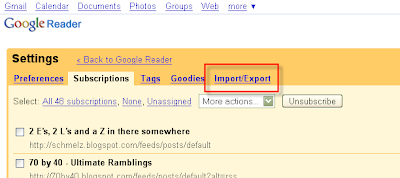 Figure 5: Step 2 in importing your subscriptions in Google Reader is click "Import/Export".
Figure 5: Step 2 in importing your subscriptions in Google Reader is click "Import/Export".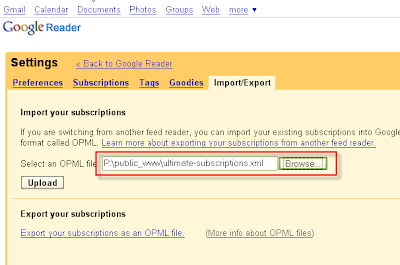 Figure 6: Step 3 in importing your subscriptions in Google Reader is browse your computer and add the OPML file. Finally, upload the file.
Figure 6: Step 3 in importing your subscriptions in Google Reader is browse your computer and add the OPML file. Finally, upload the file.One other useful thing in the RSS reader is importing a group of subscriptions at once. This is done using an OPML file. I've created an OPML file containing all the Ultimate blogs that I list in my blogroll. Just save this file to your computer and then execute the import as shown in Figures 1, 2, and 3 for Google Reader.
Now you have your own Ultimate Talk where you can add and delete streams that you want or don't want to see. You can even import a feed from rec.sport.disc if you really want to.
PJ





0 comments:
Post a Comment